How To Root & Install Myanmar Font On Samsung Galaxy J2 SM-J200 All Model.
Root Without PC
*****
Download > Kingroot.Apk
Install and open it
Enjoy your rooted android.
--------------------------------------------

Root With PC
******
Download Samsung USB driver and Install on PC.
Download Odin Latest Version and extract it.
First Backup your data.
Enable USB Debugging Mode and OEM Unlock.

Turn off your Smartphone.
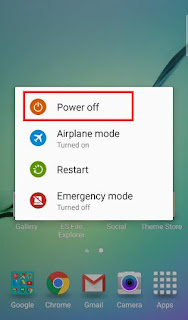
Boot into Download Mode, to boot into Download Mode.
Press and Hold the "Volume Down + Home + Power" together.
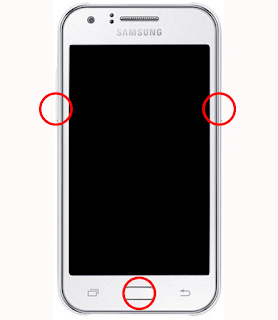
In the Download Mode you will see a yellow triangle warning,
Press Volume Up key to continue.
Open the Odin3_v3.exe.
Then connect your smartphone to computer via USB cable
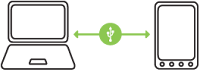
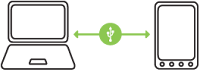
Odin will automatically recognize device and message "Added"
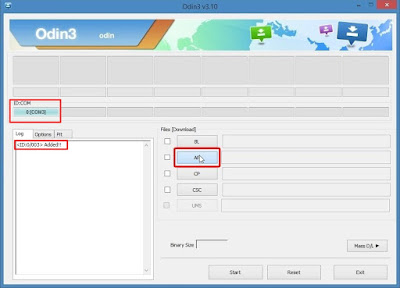
"AP" > twrp-2.8.7.0-j2lte.img.tar
"Start" Button.
"Pass" in Odin.
Smartphone will automatically re-boot.
Turn off your Smartphone again.
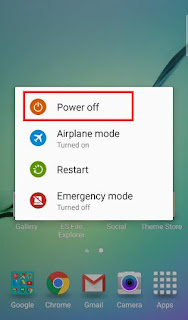
Press and Hold the "Volume UP + Home + Power" together.

Reboot.
Done!
--------------------------------------------------------
Install Myanmar Font (1)
********
Download > Easy Font Apk

Install > Press For Samsung
Reboot.
Done!
Download Frozen Keyboard and Install.
If Not Try Another* Myanmar Font Installer >> Here
XXXXX@@@XXXXXX
Install Myanmar Font (2)
*******
Download > 4.4x to 6.0x Font Zip by TTA.zip and Copy to SD Card.
Turn off your Smartphone.
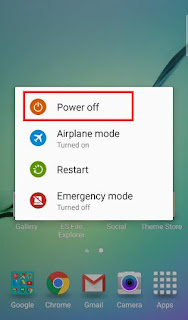

Reboot.
Done!
Download Frozen Keyboard and Install.
Good Luck!
Post by: WinkabarKyaw
http://winkabarkyaw.net





0 Comments
You are welcome to share your ideas with us in comments! (မှတ်ချက်များပေးရာတွင် သင်၏အကြံဉာဏ်များကို ကျွနိုပ်တို့နှင့် မျှဝေရန် ကြိုဆိုပါသည်။)
Emoji